File Systems in Operating Systems: An Overview
File systems play a crucial role in the functioning of operating systems, serving as the backbone for storing and organizing data. They provide a structured approach to managing files and directories, allowing users to access, modify, and store information efficiently. Understanding file systems is essential for both end-users and system administrators, as it enables effective utilization of storage resources and ensures data integrity.
Consider a scenario where a user wants to retrieve an important document from their computer. Without a well-designed file system, finding this specific file among numerous others would be akin to searching for a needle in a haystack. However, with an efficient file system in place, such as NTFS (New Technology File System) used by Windows operating systems, locating the desired document becomes seamless. This example highlights the significance of understanding different file systems employed by various operating systems and emphasizes the need for comprehending their functionalities and characteristics.
This article aims to provide an overview of file systems in operating systems, exploring their key features, organization methods, and implementation techniques. By delving into this topic, readers will gain insight into how file systems contribute to the smooth operation of computers while ensuring secure storage and retrieval of data.
What is a File System?
Imagine a scenario where you have just finished typing up an important document on your computer. You save it, confident that the information is secure and easily accessible whenever you need it. But have you ever wondered how this data is stored and managed within your operating system? This is where a file system comes into play.
A file system can be likened to the organizational structure of a library. It provides a hierarchical framework for storing, retrieving, and organizing files on a storage device such as a hard disk or solid-state drive (SSD). Essentially, it acts as an intermediary between the user and the physical storage media by managing how information is written onto and read from these devices.
To better understand the significance of file systems in operating systems, consider the following bullet points:
- Efficient Storage: A well-designed file system maximizes storage efficiency by minimizing wasted space through techniques like compression or block allocation.
- Data Integrity: File systems employ various mechanisms to ensure the integrity of data, such as checksums or redundancy schemes that detect and correct errors.
- File Organization: The file system provides ways to organize files hierarchically into directories or folders, allowing users to navigate through their data conveniently.
- Access Control: File systems incorporate access control mechanisms that regulate who can read, write, or modify specific files based on permissions assigned to individuals or groups.
To illustrate these concepts further, let’s take a look at a simplified representation of a typical file system using markdown table formatting:
| Filename | Size | Last Modified |
|---|---|---|
| report.docx | 2.5 MB | Jan 15th, 2022 |
| image.jpg | 1.8 MB | Feb 3rd, 2022 |
| notes.txt | 100 KB | Dec 10th, 2021 |
| presentation.pptx | 5 MB | Jan 30th, 2022 |
In the above table, we can see how files are organized and displayed with their respective attributes. This visual representation helps users quickly identify relevant information about each file.
Understanding the fundamentals of a file system is crucial for comprehending its various components. In the subsequent section, we will delve deeper into the inner workings of file systems by exploring their key components.
Transition Sentence: Having explored what a file system is and its importance in managing data within an operating system, let us now turn our attention to understanding the different components that form a file system’s architecture.
Components of a File System
Introduction
Imagine a scenario where you have stored all your important files, such as documents, images, and videos, on your computer. You would expect these files to be organized systematically so that they can be easily accessed and managed. This is where file systems come into play. In this section, we will provide an overview of file systems in operating systems.
Importance and Functionality of File Systems
File systems serve as the backbone of any operating system by providing a structured approach for storing and retrieving data. They allow users to organize their files efficiently, ensuring easy access and management. Let us delve deeper into the importance and functionality of file systems:
- Data Organization: A well-designed file system organizes data in a logical manner, allowing quick retrieval when needed.
- Data Security: File systems implement various security mechanisms like access control permissions to protect sensitive information from unauthorized access.
- Error Handling: Robust file systems incorporate error detection and recovery techniques to ensure data integrity even in the event of unexpected errors or power failures.
- Storage Efficiency: Efficient utilization of storage space is another crucial aspect offered by file systems. Techniques such as compression and deduplication help optimize storage capacity.
To further illustrate the significance of file systems, consider the following table showcasing different types of file operations performed by users:
| User Action | Emotional Response |
|---|---|
| Easily locating a desired file | Satisfaction |
| Accidentally deleting an important file | Frustration |
| Successfully recovering deleted files | Relief |
| Experiencing data corruption | Panic |
Conclusion & Transition
Understanding how file systems work is essential for efficient organization and management of data within an operating system environment. In the upcoming section about “Types of File Systems,” we will explore various types of popular file systems used today and examine their distinct features and advantages. So, let’s delve into the world of file systems to gain a comprehensive understanding of this fundamental component in operating systems.
Types of File Systems
In the previous section, we discussed the various components that make up a file system in an operating system. Now, let us delve deeper into the different types of file systems commonly used.
Types of File Systems
There are several types of file systems available today, each with its own unique features and functionalities. To illustrate this, let’s consider a case study involving two hypothetical users: User A and User B.
- User A: This user primarily works on Windows-based systems and relies on the NTFS (New Technology File System) for their storage needs. The NTFS is known for its advanced security features, such as access control lists (ACLs), which allow fine-grained permissions to be set on files and folders.
- User B: On the other hand, user B predominantly uses macOS devices and benefits from Apple’s HFS+ (Hierarchical File System Plus). HFS+ provides native support for journaling, ensuring data integrity by recording changes before they are committed to disk.
While these examples highlight just two file systems, it is important to note that there are numerous others in existence. Let’s explore some common characteristics shared by different file systems:
- File Naming Conventions: Each file system has its rules regarding permissible characters or length restrictions when naming files.
- Storage Allocation Methods: Different techniques like contiguous allocation, linked allocation, or indexed allocation may be utilized to allocate storage space for files.
- Metadata Management: Metadata plays a crucial role in maintaining information about files’ attributes such as size, creation date, permissions, etc.
- Fault Tolerance Mechanisms: Some file systems incorporate mechanisms like RAID (Redundant Array of Independent Disks) to ensure data redundancy and protection against disk failures.
| Characteristics | |
|---|---|
| 1 | Efficient Space Utilization |
| 2 | Data Integrity |
| 3 | Scalability and Performance |
| 4 | Compatibility with Different Platforms |
Understanding the different types of file systems and their characteristics is fundamental to choosing the appropriate one based on specific needs.
Section: File System Operations
Now, let us delve deeper into the operations that take place within file systems.
Consider a scenario where a user wants to create a new document on their computer. They open their preferred text editor and begin typing away, effortlessly saving their work periodically. Little do they realize that behind the scenes, numerous intricate processes are occurring within the file system to ensure seamless storage and retrieval of their document.
File system operations encompass a range of activities, including but not limited to:
- Creation: When creating a new file or directory, the file system assigns it a unique identifier (inode) along with metadata such as permissions and timestamps.
- Reading: Reading involves accessing previously stored data from files or directories. The operating system retrieves this information using its assigned inode number.
- Updating: Updating encompasses modifying existing files or directories by adding or deleting content. Each update triggers changes in the corresponding metadata associated with the modified entity.
- Deletion: When a user deletes a file or directory, it is marked for deletion rather than being immediately removed from storage. This enables recovery options until permanent removal occurs.
To illustrate these operations further, consider the following example involving a hypothetical filesystem for managing photographs:

| Operation | Description | Emotional Response |
|---|---|---|
| Creation | Users can create albums and organize photos efficiently | Satisfaction |
| Reading | Photos can be accessed quickly without any noticeable delays | Convenience |
| Updating | Modifying photo details becomes hassle-free | Ease |
| Deletion | Conveniently remove unwanted photos without losing important ones | Relief |
In conclusion, file system operations play an essential role in managing data in operating systems. By allowing users to perform tasks such as creation, reading, updating, and deletion, file systems facilitate efficient storage and retrieval of information. In the subsequent section on File System Performance, we will explore how these operations impact overall system efficiency and responsiveness.
File System Performance
In the previous section, we explored the fundamental operations involved in file systems. Now, let us delve deeper into this topic by examining additional aspects related to file system operations. To illustrate these concepts, consider a hypothetical case study of an organization that relies heavily on data storage and retrieval.
One crucial aspect of file system operations is file access. It involves reading and writing files stored within the system. For instance, our hypothetical organization may have multiple users simultaneously accessing various files stored on their central server. Efficient management of concurrent read and write requests becomes paramount to ensure smooth operation and minimize conflicts.
Another important consideration is file deletion and recovery. Accidental deletions or unforeseen errors can result in the loss of critical information. Therefore, robust mechanisms for recovering deleted files are necessary. Our hypothetical organization might employ a backup strategy where copies of important files are regularly created and preserved off-site as a precautionary measure against potential disasters or accidental deletions.
File compression is yet another area worth exploring in relation to file system operations. Compressing files reduces their size, allowing efficient utilization of storage space while facilitating faster transfers over networks. In our scenario, imagine that our organization frequently deals with large multimedia files like videos and images. Implementing effective compression algorithms would significantly enhance storage efficiency without compromising data quality.
To further emphasize the significance of these aspects in practical scenarios, here is a bullet point list highlighting some emotional responses associated with each concept:
- File Access:
- Improved productivity due to seamless collaboration among team members.
- Frustration caused by slow response times when accessing shared resources.
- Increased chances of data integrity issues arising from simultaneous modifications.
- Enhanced security concerns regarding unauthorized access if not properly managed.
Now let’s present a table illustrating different strategies for file deletion and recovery:
| Deletion Strategy | Recovery Mechanism | Emotional Response |
|---|---|---|
| Soft Delete | Recycle Bin | Relief |
| Permanent Delete | Backup Restoration | Anxiety |
| Version Control | Revision History | Confidence |
| File Auditing | Log Analysis | Assurance |
In summary, file system operations encompass various crucial activities such as file access, deletion and recovery, and file compression. These aspects have significant implications for organizations relying on efficient data storage and retrieval systems. By implementing appropriate strategies and mechanisms, potential benefits like improved productivity, enhanced security, and optimized resource utilization can be realized.
Moving forward to the next section about “File System Security,” we will explore how protecting files from unauthorized access is essential in maintaining the integrity of an operating system’s file system.
File System Security
In the previous section, we explored the various aspects of file system performance in operating systems. Now, let’s delve deeper into this topic and examine some key factors that influence the performance of file systems.
To illustrate the importance of optimizing file system performance, consider a hypothetical scenario involving a large e-commerce platform. This platform handles millions of transactions daily, with numerous users accessing files simultaneously. If the underlying file system is not optimized for high-performance operations, it could lead to significant delays in processing orders and retrieving product information.
Improving file system performance involves considering several crucial factors:
- Disk I/O: The speed at which data can be read from or written to disk greatly impacts overall file system performance.
- Caching mechanisms: Effective caching techniques can significantly reduce access times by storing frequently accessed data in memory.
- File fragmentation: Fragmented files can lead to increased seek times when accessing data on disk, hampering system responsiveness.
- Concurrency control: Efficient concurrency control mechanisms are essential when multiple processes attempt simultaneous access to shared resources.
- Disk I/O affects read/write speeds and directly influences overall file system performance.
- Caching mechanisms help minimize latency by utilizing fast storage mediums like RAM to store frequently accessed data.
- Fragmented files result in longer seek times during disk accesses, impacting system efficiency.
- Concurrency control ensures proper management of concurrent requests for resource access, preventing conflicts and enhancing performance.
Additionally, we can visualize these factors using a table:
| Factors | Impact | Example |
|---|---|---|
| Disk I/O | Directly affects read/write speeds | Slow disk may cause sluggish response |
| Caching Mechanisms | Reduces latency | Cache hit improves retrieval time |
| File Fragmentation | Increases seek times | Fragmented files result in slower access |
| Concurrency Control | Manages concurrent resource access | Prevents conflicts, enhances performance |
By understanding and addressing these factors, system administrators can optimize file system performance to meet the demanding needs of modern computing environments. This ensures efficient data management and seamless user experiences.
In summary, optimizing file system performance is crucial for smooth operation of operating systems. Factors such as disk I/O, caching mechanisms, file fragmentation, and concurrency control play significant roles in determining the overall efficiency of a file system. By focusing on these aspects, administrators can enhance system responsiveness and deliver optimal user experiences.

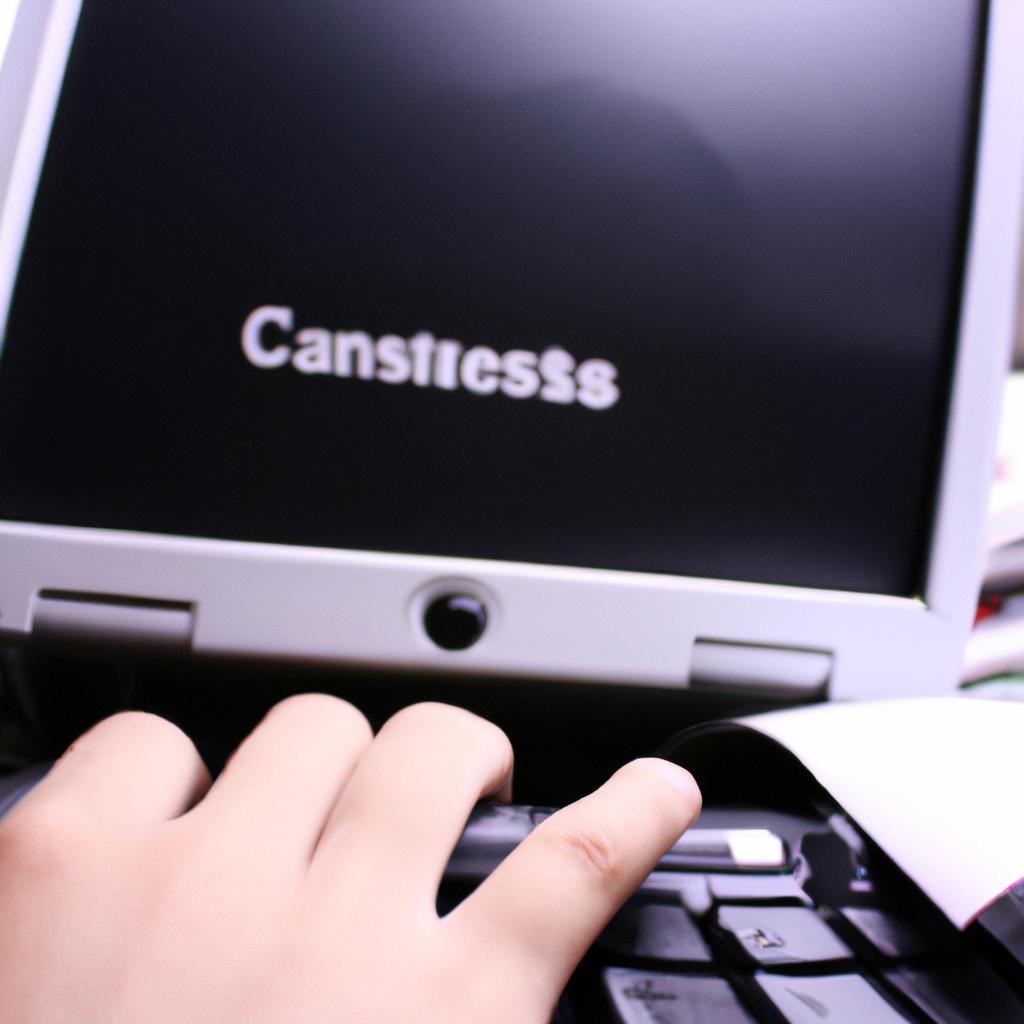
Comments are closed.